06 Feb, 2024
As a sports club, it’s essential that your off-field performance is exceptional. Whether you’re managing golfers booking tee times or football supporters renewing season cards, a smooth, easy and secure payments experience can make all the difference. In order to deliver that experience, however, a number of challenges must be overcome – and having a reliable and robust Direct Debit set up for your sports club can help. Here’s what you need to be thinking about. Security concerns Sports clubs deal with vast amounts of sensitive customer information – and because of that, payment processing systems must be secure and compliant to industry standards. Payment fraud Sports clubs are susceptible to payment fraud – for example, credit card fraud and unauthorised transactions. To avoid this, robust fraud detection and prevention measures are crucial to minimise and avoid fraudulent transactions, and help protect your reputation, too. Subscription and membership models Some sports clubs offer subscription-based services and memberships, meaning recurring payments, cancellations and renewals are a regular part of the day-to-day. Without a reliable and efficient management system in place, this can be time-consuming and challenging to manage. Refund and dispute resolutions Handling refunds and resolving payment disputes can also take up significant time for your back-office teams. Sports clubs need effective processes in place to efficiently manage any situations that may occur, as well as a deep understanding of customer rights. Having that knowledge of processes and entitlements significantly strengthens your organisation – as well as ensuring your teams can operate as efficiently as possible. Regulatory compliance Sports clubs must follow local and international regulations governing payments and data protection. By staying compliant with laws and regulatory bodies, you can avoid legal issues and maintain trust with your fan and customer bases. User experience Smooth and easy payment processes are crucial for fan satisfaction. Lengthy processes can lead to customers abandoning their shopping carts, so by prioritising a positive online purchase experience, you can help keep fans happy. Integration with ticket systems Integrating payment systems seamlessly with ticketing can be difficult, however, it’s an essential part of delivering that stellar online experience. By ensuring your payments system and ticketing system are fully in sync, you have clear, real-time visibility on income, making reconciliation and forecasting simple. Ten must-have features your sports club Direct Debit provider must have Security and compliance that meet local and international regulations Reliable and stable payment platforms/processes User-friendly interface The ability to integrate with existing software Customisation and flexibility Clear and transparent pricing Active customer support Effective reporting and analysis tools Final thoughts on choosing a Direct Debit provider for sports clubs Addressing the challenges outlined above is essential in order to meet the expectations of your fans and customers, who expect their club to have the highest of standards. A secure and reliable payment processing system, robust cybersecurity measures and commitment to providing a positive experience for fans throughout the transaction process is a fundamental part of meeting those expectations. By choosing your sports team’s DIrect Debit partner carefully, you can seriously boost your off-field game.